Navigation is an art because it requires carefully designing and structuring a website’s menu for an optimal user experience. In today’s digital world, where attention spans are shorter than ever, it is crucial to have a well-crafted navigation system that allows visitors to find what they’re looking for quickly and effortlessly.
A seamless navigation not only enhances user satisfaction but also improves search engine optimization (seo) by making it easier for search engines to crawl and index the website’s content. Good navigation incorporates clear labeling, logical categorization, and intuitive placement of menu items.
It should be visually appealing, responsive, and accessible across various devices. By treating navigation as an art, web designers and developers can create a user-friendly experience that keeps visitors engaged and encourages them to explore the website further.
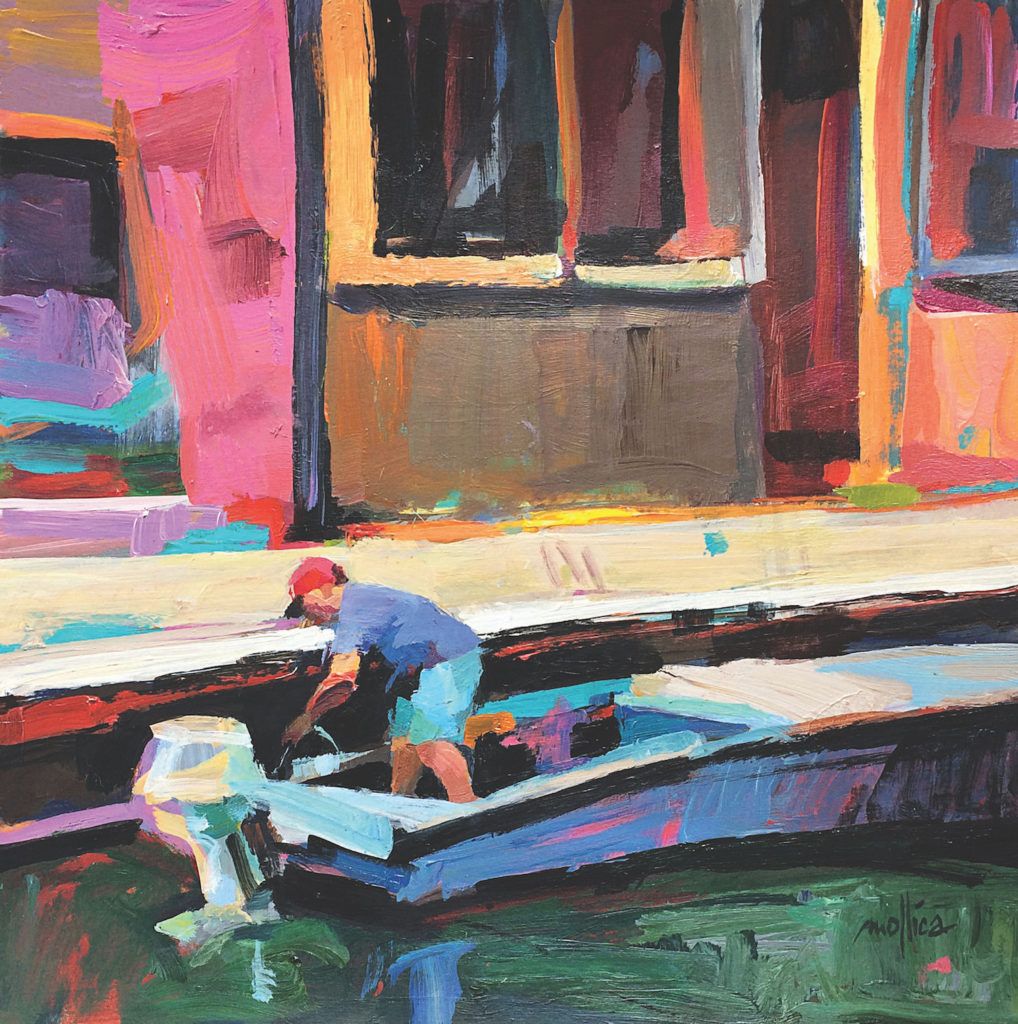
Credit: www.artistsnetwork.com
Enhancing User Engagement And Conversion Rates
Simplifying Website Navigation For Improved User Experience
When it comes to website navigation, simplicity is key. A cluttered and complicated navigation not only frustrates users but also leads to a higher bounce rate, impacting your website’s overall performance. Here are some key points to help you simplify your website navigation for an improved user experience:
- Limit the number of menu items: Too many options overwhelm users. Stick to the essentials and highlight your most important pages. A concise and focused menu helps visitors quickly find what they’re looking for.
- Use dropdown menus judiciously: Dropdown menus can be useful for categorizing subpages and organizing content. However, be mindful of making them too deep or complex, as it can lead to confusion and make navigation tedious.
- Opt for a consistent layout: Maintain a consistent navigation layout across your website. Users should be able to easily locate the menu, regardless of the page they’re on. Consistency enhances user familiarity and improves overall engagement.
- Prioritize mobile-friendly navigation: With the rise of mobile browsing, it’s crucial to optimize your website’s navigation for smaller screens. Implement a responsive design that adapts to different devices, ensuring a seamless experience for mobile users.
Designing Intuitive Menus And Navigation Bars
Menus and navigation bars are the backbone of website navigation, and designing them intuitively can greatly enhance user engagement. Here’s how you can create intuitive menus and navigation bars:
- Keep it organized: Group similar pages or topics together in your menu to create a logical structure. This allows users to anticipate the content they will find within each category.
- Use clear and descriptive labels: Each menu item should have a concise and descriptive label that clearly indicates its purpose. Avoid vague or ambiguous terminology that may confuse users.
- Highlight active pages: Visual cues, such as bold text or different colors, can indicate which page the user is currently on within the menu. This helps users stay oriented and understand their current location within your website.
- Consider visual hierarchy: Use font size, colors, and spacing to create a visual hierarchy that directs users’ attention. Important navigation elements should stand out while secondary items are less prominent.
- Incorporate relevant visuals: Icons can enhance the user experience by providing visual cues and improving recognition. Use intuitive and universally recognizable icons to help users quickly understand the purpose of each menu item.
Utilizing Breadcrumbs To Aid In Orientation
Breadcrumbs are a navigation technique that displays a visual trail of the user’s path on a website. They are especially useful for larger websites with multiple levels of content. Here’s how breadcrumbs can aid user orientation:
- Show users their location: Breadcrumbs provide a clear indication of the user’s current location within your website’s hierarchy. They help users understand where they are and how they arrived there.
- Enable easy navigation back: Breadcrumbs allow users to easily navigate back to higher-level pages or categories without using the browser’s back button. This saves time and simplifies the overall navigation process.
- Reduce cognitive load: By providing users with a visual representation of their journey, breadcrumbs reduce cognitive load and help users maintain context and orientation while exploring your website.
Implementing Clear And Descriptive Navigation Labels
Navigation labels play a vital role in guiding users through your website. To ensure an intuitive navigation experience, consider the following tips when creating navigation labels:
- Be concise and straightforward: Each label should be clear and easy to understand at a glance. Avoid using jargon or overly complex terms that might confuse users.
- Use familiar terminology: Stick to commonly used terms to ensure users can quickly identify and comprehend the purpose of each navigation label. Don’t try to reinvent the wheel with creative but confusing labels.
- Reflect user expectations: Put yourself in the shoes of your target audience and consider how they would interpret and understand the navigation labels. Align the labels with their expectations and mental models.
- Test and iterate: Conduct usability tests to gather feedback on the effectiveness of your navigation labels. Continuously refine and improve them based on user response and behavior.
By simplifying website navigation, designing intuitive menus and navigation bars, utilizing breadcrumbs, and implementing clear and descriptive navigation labels, you can significantly enhance user engagement and conversion rates. Remember, optimizing navigation is an art that requires careful consideration, testing, and constant refinement to provide an exceptional user experience.
Improving Website Performance And Accessibility
Optimizing Page Load Times For Better User Experience
- A fast loading website not only improves user experience but also plays a crucial role in seo rankings. Here are some key points to consider when optimizing page load times:
- Minimize http requests: Reduce the number of requests made to the server by minimizing the use of external resources such as images, scripts, and stylesheets.
- Enable compression: Compressing your website’s files can significantly reduce their size, resulting in faster load times.
- Optimize images: Compress and resize images to ensure they are not unnecessarily large, without compromising on quality.
- Use browser caching: By instructing browsers to store certain files, like css and javascript, users can experience faster load times when revisiting your website.
- Reduce server response time: Optimize server settings and choose a reliable hosting provider to reduce the time it takes for the server to respond to requests.
- Minify css and javascript: Remove unnecessary characters and whitespace from your code to reduce file sizes and improve load times.
- Implement lazy loading: Load images and videos only when they are needed, instead of all at once, which can significantly improve initial page load times.
Enhancing Mobile Navigation For A Seamless Browsing Experience
- With more and more users accessing websites through their mobile devices, it is essential to provide a seamless browsing experience across different screen sizes. Here are some key points to enhance mobile navigation:
- Use responsive design: Implement a responsive design that adapts to different screen sizes, ensuring your website remains user-friendly and accessible on all devices.
- Simplify menus: Mobile screens have limited space, so it is crucial to simplify your website’s navigation menus for easy browsing.
- Implement touch-friendly elements: Optimize your website for touch interactions by using larger buttons and ensuring spacing between clickable elements to prevent accidental taps.
- Incorporate a search bar: A search bar is a useful feature on mobile devices as it allows users to quickly find the information they are looking for without the need for excessive scrolling.
- Use breadcrumb navigation: Breadcrumb navigation provides users with an easy way to navigate between different sections of your website, especially on mobile devices with limited screen space.
Implementing Responsive Design For Different Devices And Screen Sizes
- In this era of diverse devices and screen sizes, it is crucial to ensure your website is accessible and visually appealing across different platforms. Here are some key points to consider when implementing responsive design:
- Use fluid layouts: Design your website using fluid layouts that adapt to the user’s screen size, providing a consistent and optimized experience across devices.
- Prioritize content: Identify the most important information on your website and prioritize it to ensure it remains visible and accessible on smaller screens.
- Optimize font sizes: Adjust font sizes to ensure readability on various devices. Avoid using small fonts that may require users to zoom in to read the content.
- Test across devices: Regularly test your website on different devices and screen sizes to ensure responsiveness and identify any issues that may arise.
- Adapt image sizes: Use responsive image techniques such as css media queries or html’s srcset attribute to deliver appropriately sized images based on the user’s device.
Ensuring Accessibility For Users With Disabilities
- It is essential to ensure that your website is accessible to users with disabilities, providing equal access to information and functionality. Here are some key points to consider when ensuring accessibility:
- Provide alternative text for images: Add descriptive alt text to images so that users with visual impairments can understand the content.
- Implement proper heading structure: Use heading tags (h1, h2, h3, etc.) To create a logical and hierarchical structure, aiding users who rely on screen readers.
- Use descriptive link text: Avoid generic link text such as “click here” and instead use descriptive text that clearly explains the link’s destination.
- Ensure color contrast: Use a high contrast ratio between text and background colors to make content readable for users with visual impairments.
- Provide keyboard navigation: Ensure that all interactive elements on your website can be accessed and operated using a keyboard, as some users may not be able to use a mouse.
- Test with assistive technologies: Regularly test your website using screen readers and other assistive technologies to ensure a seamless experience for users with disabilities.
Remember, to improve website performance and accessibility, optimizing page load times, enhancing mobile navigation, implementing responsive design, and ensuring accessibility for users with disabilities are crucial aspects to focus on. By addressing these areas, you can provide a better user experience and make your website more accessible to a wider audience.
Creating User-Centric Information Architecture
Navigation is not just about providing a means for users to move around a website; it is an art in itself. A well-designed navigation system ensures that visitors can easily find the information they need, leading to a positive user experience.
So how can we create user-centric information architecture that promotes seamless navigation? Let’s delve into the key aspects below:
Conducting User Research To Understand Navigation Preferences
- A deep understanding of your target audience is crucial to designing effective navigation. By conducting user research, you can gain insights into their preferences and behaviors, allowing you to tailor your navigation system accordingly.
- Test various navigation options with real users, gather feedback, and analyze their browsing patterns. This will help you identify pain points and make informed decisions.
- Consider demographic factors, such as age, language, and technological proficiency, as they can influence how users interact with your website.
Organizing Content Effectively With A Clear Hierarchy
- The information architecture of a website should be structured logically, with a clear hierarchy that reflects the importance and relationship between different content sections.
- Categorize your content into meaningful sections and subcategories, ensuring that each page has a designated place within the hierarchy. This allows users to navigate effortlessly without feeling overwhelmed.
- Use headings, subheadings, and visual cues to guide users and create a sense of order within your site’s structure.
- Incorporate clear and intuitive navigation labels that accurately represent the content they lead to, reducing any confusion or guesswork for users.
Implementing Logical Navigation Patterns And Structures
- Consistency in navigation patterns across your website helps users understand how to navigate and find what they are looking for. Implementing a familiar and intuitive navigation structure promotes a positive user experience.
- Consider using standard navigation patterns such as a fixed top menu, breadcrumb navigation, or a sidebar menu, as these are widely recognized and understood by users.
- Keep the number of menu items limited to avoid overwhelming visitors with too many choices. Maintain a balance between simplicity and functionality.
- Ensure that the navigation structure is responsive and works seamlessly across different devices and screen sizes.
Incorporating User-Friendly Search Functionality
- Even with a well-organized navigation system, users might prefer searching for specific content directly. Therefore, integrating a user-friendly search function is essential.
- Implement a search bar prominently on your website, allowing users to enter keywords and find relevant content quickly.
- Optimize your search functionality by using autocomplete suggestions, filters, and advanced search options, enabling users to refine their search results.
- Ensure that search results are displayed in a user-friendly format, showcasing the most relevant content first.
Creating user-centric information architecture requires a deep understanding of your target audience, effective content organization, logical navigation patterns, and a user-friendly search functionality. By designing navigation systems that prioritize the user experience, you can ensure that visitors can effortlessly explore your website and find the information they need.
So, let your navigation become an art in guiding users through their online journey.
Designing Intuitive Navigation Elements
When it comes to designing a website, navigation plays a crucial role in ensuring a seamless user experience. The way you present your navigation elements can greatly impact how users interact with your site. In this section, we will explore different techniques for designing intuitive navigation elements that enhance usability and make it easier for visitors to find what they’re looking for.
Using Dropdown Menus To Efficiently Present A Wide Range Of Options
Dropdown menus are a popular choice when you have a large number of categories or subcategories to display. They allow you to organize your content in a hierarchical manner, making it easier for users to navigate through different sections of your site.
Here are some key points to consider when using dropdown menus:
- Keep the menu structure simple and logical, grouping related items together.
- Use clear and concise labels for each menu item, avoiding jargon or ambiguous terminology.
- Ensure that the dropdown menus are easily accessible and visible, especially on mobile devices.
- Consider implementing hover effects or animations to provide visual cues and enhance the user experience.
Incorporating Mega Menus For Complex Websites With Extensive Content
Mega menus are an excellent solution for websites that have a large amount of content and numerous navigation options. They allow you to display multiple levels of navigation in a single, visually appealing dropdown menu. Here are some tips for incorporating mega menus effectively:
- Categorize your content into logical sections and organize them within the mega menu.
- Use images, icons, or short descriptions to provide a visual representation of each category.
- Ensure that the mega menu is accessible and easy to navigate, even for users with disabilities.
- Implement responsive design techniques to ensure that the mega menu adapts well to different screen sizes.
Utilizing Hamburger Menus For Mobile-Friendly Navigation
With the increasing usage of mobile devices, designing mobile-friendly navigation is essential. Hamburger menus have become a popular choice for mobile navigation as they save valuable screen space. Here are some considerations when utilizing hamburger menus:
- Place the hamburger icon in a prominent location, such as the top right or left corner of the screen.
- Clearly label the hamburger icon with the word “menu” to make it more intuitive for users.
- Upon tapping the hamburger menu, display the navigation options in a dropdown or slide-out menu.
- Keep the menu items organized, concise, and easy to read on smaller screens.
Implementing Sticky Navigation For Easy Access To Key Elements
Sticky navigation refers to a navigation bar that remains fixed at the top of the screen, even as the user scrolls down the page. This ensures that important navigation elements are always accessible. Here’s why sticky navigation can be beneficial:
- Allows users to navigate to different sections of the website without having to scroll back to the top.
- Provides constant visibility to key elements like the menu, search bar, or contact information.
- Enhances user experience by reducing the effort needed to access important features.
- Consider adding subtle animations or transitions to make the sticky navigation visually appealing.
Designing intuitive navigation elements requires careful thought and consideration. By using dropdown menus, mega menus, hamburger menus, and sticky navigation, you can create a user-friendly website that allows visitors to easily find and navigate through your content. Remember to keep the design simple, prioritize mobile-friendly navigation, and ensure accessibility for all users.
Enhancing Navigation With Visual Cues
Navigation is not just about enabling users to move around a website easily; it is an art of guiding users seamlessly on their journey. Visual cues play a vital role in enhancing navigation, allowing users to understand the website structure at a glance and find what they need effortlessly.
By employing various visual elements strategically, you can create an intuitive and user-friendly navigation experience. Let’s explore some effective ways to enhance navigation with visual cues.
Employing Visual Hierarchy To Guide Users Through The Website
Visual hierarchy is essential in providing users with a clear understanding of the importance and relationship between different elements on a webpage. By prioritizing certain elements over others, you can guide users through the website seamlessly. Here’s how you can achieve this:
- Use size and placement: Larger elements and those placed higher on the webpage naturally draw more attention. Utilize this by making important navigation elements bigger and positioning them prominently.
- Emphasize through color and contrast: Color and contrast can effectively highlight important navigation elements. Use bold and contrasting colors to make them stand out and grab users’ attention.
- Utilize whitespace: Give elements room to breathe by using whitespace. This not only enhances readability but also helps establish a visual hierarchy by separating different navigation elements.
Using Icons And Symbols For Quick Recognition Of Actions And Links
Icons and symbols are universal visual cues that users quickly recognize and understand. They can enhance navigation by providing instant recognition of actions and links. Consider the following tips:
- Choose relevant icons: Icons should represent the actions they correspond to. For instance, using a shopping cart icon for an e-commerce website or a magnifying glass for search functionality.
- Keep it consistent: Maintain consistency by using the same style and appearance for icons throughout your website. This ensures users can easily recognize the meanings associated with each icon.
- Provide tooltips: Although icons are visually appealing, it’s important to include tooltips that provide a brief description when users hover over them. This helps eliminate any ambiguity and provides clarity.
Highlighting Active Or Visited Pages For Improved User Orientation
When users visit a website, they want to know where they are and where they’ve been. By highlighting active or visited pages, you provide visual cues that allow users to easily understand their current location and navigate with ease. Here’s how you can achieve this:
- Use different colors or underlines: Highlight active or visited links by changing their colors or underlining them. This ensures users can quickly identify the page they are currently on or have previously visited.
- Provide breadcrumb navigation: Breadcrumbs are a visual trail of the user’s location within a website. They offer a convenient way for users to go back to higher-level pages or categories.
- Keep visual consistency: Ensure that the highlighting style is consistent throughout the website. Inconsistencies may confuse users and hinder their navigation experience.
Leveraging Color And Typography To Differentiate Navigation Elements
Color and typography are powerful tools that can enhance navigation by helping users differentiate between different elements. By utilizing distinct colors and fonts, you can guide users efficiently. Consider the following tips:
- Use contrasting colors: Choose colors that contrast with the background and surrounding elements. This helps draw attention to navigation elements and makes them easily distinguishable.
- Employ typographic hierarchy: Utilize different font sizes, weights, and styles to create a visual hierarchy among navigation elements. This guides users’ attention and emphasizes the importance of certain elements.
- Limit the number of fonts: Using too many different fonts can create visual clutter and make navigation confusing. Stick to a limited number of fonts to maintain a consistent and cohesive look.
Enhancing website navigation with visual cues can greatly improve the user experience, making it easier for visitors to explore your website. By employing visual hierarchy, icons, highlighting, and leveraging color and typography, you can guide users on their journey smoothly, ensuring they find what they need effortlessly.
So, take the art of navigation to a new level by using these visual cues effectively!
Testing And Iterating To Improve Navigation Experience
Conducting usability tests to identify pain points and areas for improvement:
- Usability tests are a crucial step in improving the navigation experience on a website.
- By observing users as they navigate through the site, we can identify any pain points or areas that may cause confusion or frustration.
- These tests help us understand how users interact with the navigation elements and identify any obstacles they may encounter.
- Through this process, we can gain valuable insights into the user’s perspective and make informed decisions on how to improve the navigation.
Analyzing user behavior with tools like heatmaps and click tracking:
- Heatmaps and click tracking tools provide invaluable data on how users interact with the website’s navigation.
- Heatmaps visually display the areas of the website that receive the most attention and engagement, helping us understand what users find most important.
- Click tracking allows us to track user clicks and movements within the navigation to identify any patterns or areas where users may be getting stuck.
- By analyzing this data, we can optimize the navigation to ensure it aligns with user behaviors and expectations.
Gathering feedback from users to inform navigation enhancements:
- User feedback is a crucial component in improving the navigation experience.
- Through surveys, feedback forms, and user interviews, we can gather insights and opinions directly from the users themselves.
- This feedback helps us understand their frustrations, needs, and expectations, allowing us to make more informed decisions when enhancing the navigation.
- Open-ended questions can provide valuable qualitative feedback, while quantitative data can be gathered through rating scales or multiple-choice questions.
Continuously iterating and optimizing navigation based on data-driven insights:
- Optimization should be an ongoing process, rooted in data-driven insights and analysis.
- By continuously monitoring and analyzing user behavior, we can identify areas for improvement and make iterative changes to the navigation.
- A data-driven approach ensures that the navigation is continually refined to meet users’ needs and expectations, resulting in a better overall experience.
- Regular updates and testing are essential to stay ahead of user preferences and technological advancements.
By following these practices of testing, analyzing, gathering feedback, and iterating, we can ensure that navigation becomes an art form, seamlessly guiding users through a website and creating an exceptional user experience.
Keeping Up With Trends And Evolving User Expectations
In today’s digital landscape, navigation has become an art in itself. Navigating through websites and applications is no longer just clicking on menus and links; it has evolved into a comprehensive experience that requires careful consideration of design trends and user expectations.
As a website owner or designer, it is crucial to stay informed, adapt, and implement changes in navigation to keep up with the rapidly changing online world.
Staying Informed About Latest Design Trends And Navigation Patterns
To create a seamless user experience, staying updated with the latest design trends and navigation patterns is essential. Here are some key points to consider:
- Follow industry blogs, forums, and social media to keep abreast of current design trends, user preferences, and technological advancements.
- Explore popular websites and observe how they implement navigation in innovative ways.
- Engage with professional communities to exchange ideas and gain insights into emerging trends.
- Attend webinars, conferences, and workshops that cover design and navigation topics.
Conducting Competitor Analysis To Identify Industry Best Practices
Analyzing your competitors can provide valuable insights into industry best practices. Consider the following points:
- Identify successful websites in your niche and analyze their navigation structures, layouts, and functionalities.
- Evaluate competitors’ user engagement metrics to understand what navigation features resonate well with their audience.
- Seek inspiration from notable websites outside your vertical that have intuitive navigation.
- Identify gaps and areas for improvement in your own navigation by comparing it to your competitors’.
Adapting Navigation Design To Changing User Preferences And Behaviors
User preferences and behavior are constantly evolving. Adapting your navigation design accordingly ensures a user-friendly experience. Consider these key points:
- Regularly review and analyze your website’s analytics data to understand how users interact with your navigation.
- Observe user behavior patterns and identify pain points or areas of confusion.
- Incorporate user-centric design principles by simplifying navigation and reducing the number of clicks required to access essential content.
- Ensure consistent usability across different devices, such as desktops, mobile phones, and tablets.
- Test different navigation designs and a/b test them to gather insights on what works best for your target audience.
Implementing User Feedback To Address Evolving Needs And Expectations
By taking user feedback into account, you can continuously improve your navigation to meet evolving needs and expectations. Consider the following key points:
- Encourage users to provide feedback through surveys, feedback forms, or customer support channels.
- Actively engage with your audience on social media, forums, and communities to gather insights and respond to their needs.
- Prioritize feedback from loyal customers and identify common pain points or suggestions for improvement.
- Regularly assess and implement user suggestions to enhance the overall user experience.
By staying informed about design trends, conducting competitor analysis, adapting to changing user preferences, and implementing user feedback, you can master the art of navigation and provide your users with a seamless and intuitive experience. Remember, navigation is not just about getting from point a to point b; it is about guiding users on a journey and enhancing their overall interaction with your website or application.
So, embrace the art of navigation and create an experience that will leave a lasting impression on your users.
Conclusion
Navigation is undoubtedly an art that requires careful thought and consideration. It not only directs users to their desired destinations but also enhances their overall experience on a website. A well-designed navigation system ensures easy access to information, eliminates confusion, and keeps users engaged.
By implementing intuitive menus, clear labels, and logical hierarchy, websites can guide their visitors seamlessly through their content, ultimately leading to higher engagement and conversion rates. Furthermore, an effective navigation system enhances search engine optimization (seo) by making it easier for search engine bots to crawl and index webpages.
This, in turn, can boost a website’s visibility and organic traffic. So, whether you’re creating a new website or revamping an existing one, remember that navigation is not just a functional element but an integral part of the user experience.
Mastering this art will undoubtedly lead to better user satisfaction and business success.




